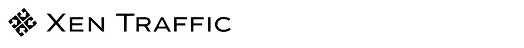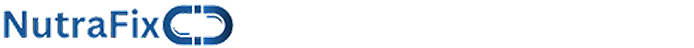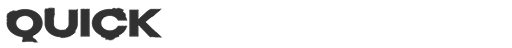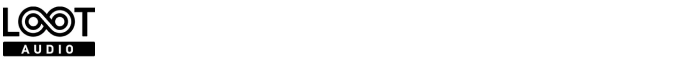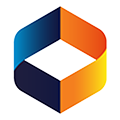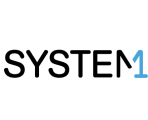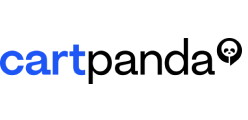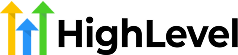Maximize your
YouTube Ads performance with RedTrack
Unlock the full potential of your YouTube ad campaigns with RedTrack's advanced tracking and analytics solution. Get accurate conversion data, optimize your ROI, and scale your advertising efforts effortlessly.

Key features and benefits
RedTrack solves the common challenge of misattributed YouTube ad conversions, where data often appears as organic or direct traffic. The platform's attribution system ensures that conversions triggered by YouTube video ads are properly tracked and credited to the right campaign, ad group, or specific video ad, providing clear visibility into what's actually driving results.
The platform seamlessly integrates with Google's Conversion API to send both online and offline conversion data directly to YouTube. This provides YouTube's algorithm with more accurate signals to optimize for, significantly improving machine learning performance and allowing for better campaign optimization based on real conversion data rather than estimated conversions.
RedTrack implements no-redirect, server-side tracking specifically designed for YouTube campaigns. This approach bypasses ad blockers and browser limitations while maintaining data accuracy in the post-cookie world. The server-side tracking also enables capturing data across devices, maintaining accurate attribution even when users switch between mobile and desktop.
The platform offers a centralized dashboard that displays YouTube ads performance data in real-time alongside other channels. Marketers can monitor cost data, view counts, engagement metrics, and conversion performance without delays, allowing for quick identification of trends and rapid optimization of underperforming video campaigns.
The platform streamlines YouTube campaign management with powerful automation tools, including auto-rules to blacklist underperforming placements and creatives, auto-pause functionality for campaigns based on conversion metrics, and performance alerts. For advertisers managing multiple YouTube Ads accounts, RedTrack provides a unified dashboard that significantly reduces management time and improves efficiency across accounts.
Need assistance? We've got you covered
Major use cases of integration:
High quality pre-built conversion API integration
100% conversion & revenue matching down to the ad or placement level
Multichannel tracking & management from one platform
Auto-costs & revenue updates
Scale winning campaigns with smart-rules
Conversion funnel auto-optimization solutions
Advanced multi-touch attribution models
Complex conversion funnels set up & tracking
Customer journeys analysis across multiple touchpoints
10K+ teams trust us: discover their stories
Don’t replace. Integrate.
Frequently Asked Questions
- What is RedTrack's integration with YouTube Ads?
RedTrack offers an API integration with YouTube Ads that allows users to send conversion data back to YouTube, synchronize costs, pause campaigns, placements, and creatives, and create automated rules.
- What tracking methods does RedTrack support for YouTube Ads?
RedTrack supports no-redirect tracking for YouTube Ads. While parallel tracking is technically possible, it's not recommended unless you have explicit approval from YouTube.
- Is a custom tracking domain required for YouTube Ads integration?
Yes, using a custom tracking domain is mandatory when integrating with YouTube Ads.
- What should I prepare before starting the integration?
Before proceeding with the integration, ensure you have:
A custom tracking domain
Added an Offer & Offer source (for affiliates) or Brand & Website (for advertisers)
Your YouTube Ads account Customer ID.
- How do I set up the integration in RedTrack?
1. Add YouTube Ads as a Traffic channel in RedTrack
2. Sign in with YouTube to get integration permissions
3. Add your YouTube Ads Customer ID and MCC Account ID (if applicable)
4. Add and map conversion events
5. Create a campaign in RedTrack with YouTube Ads as your traffic channel
6. Set up automation rules and cost updates.
- How long does it take for YouTube to process iOS conversions?
It typically takes about 48 hours for YouTube to process iOS conversions without the click ID and display them in the YouTube Ads dashboard.
- How Can I send conversions to my MCC account instead of the ad account?
Yes, you can send conversions to your MCC account by adding the MCC Account ID in the RedTrack YouTube Ads template.
- How do I set up tracking in my YouTube Ads account?
1. Go to your campaign settings in YouTube Ads
2. Navigate to Account settings > Tracking
3. Add the tracking parameters to either the Final URL suffix (for Performance Max campaigns) or the Tracking template field (for other campaigns).
- Does RedTrack support YouTube PerformanceMax (PMax) campaigns?
Yes, RedTrack supports PMax campaigns. However, costs for these campaigns can only be updated at the Campaign level, so the Auto Cost Depth for your Traffic Channel should be set to 'Campaign'.